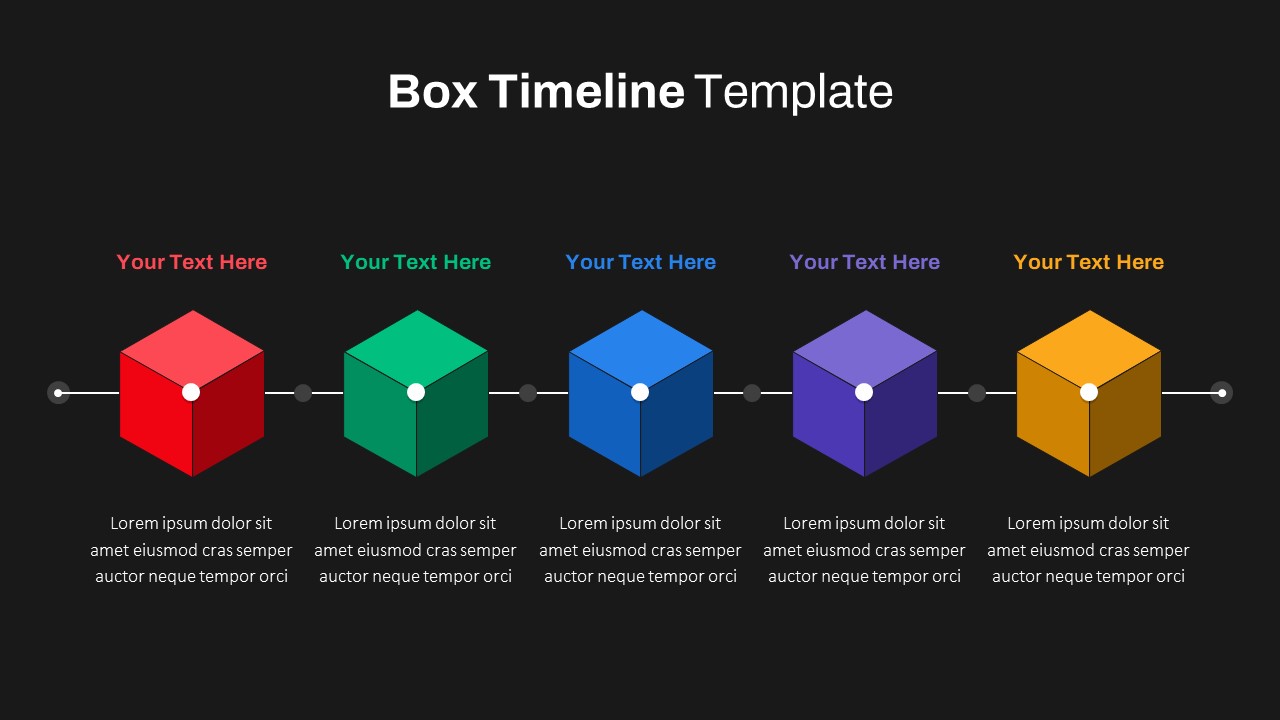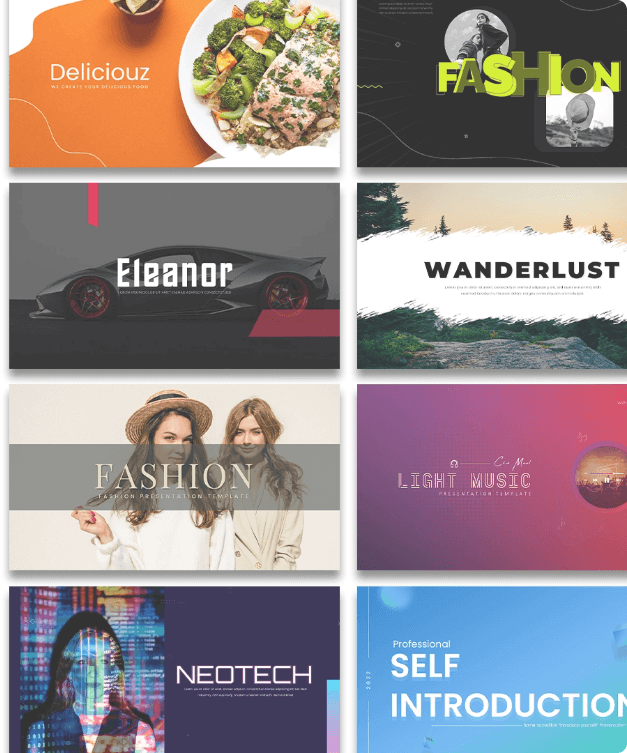Box Timeline Slide Presentation Template
Presenters prefer general timeline templates over specific ones because they offer versatility for any presentation topic. Our Timeline Slide Presentation falls into this category, which aids as an infographic template adaptable to diverse subjects.
The design aims to convey information effectively, regardless of the presentation’s theme. This template, illustrating a chronological sequence of development, proves helpful for business timeline presentations involving multiple steps or milestone achievements.
Its flexibility allows presenters to use it for various topics with minimal adjustments, making it a convenient and practical choice for a wide range of presentations.
The Timeline Slide is perfect for showcasing project milestones, company history, or future plans. It facilitates a logical presentation with a sequential flow, complemented by supporting items.
When precision, logic, and sequence are crucial, no other template rivals the effectiveness of a timeline diagram. Individuals prefer editable timeline templates as they perfectly integrate chronology and evolutionary steps into their discourse.
Whether outlining historical events or forecasting future endeavors, the flexibility of editable timelines meets the diverse needs of presenters seeking a structured and visually engaging way to convey information.
We created our five-step timeline presentation as boxes in a timeline sequence. The boxes in different color combinations will reflect your presentation idea in a process flow sequence. It is ideal for presenting a relationship because of the central line that touches each box as a whole. The separate boxes in sections can be used to highlight discrete elements as well.
Furthermore, we arrange each box in a one-by-one pattern, concealing the logical sequence within the pattern. It is useful for project managers to showcase the developmental phases of a project and its goals, objectives, and success.
The editable timeline slide presentation allows the users to change its pattern, color, size, and shape. Besides, the text arrangements on the upper and bottom can also be rearranged using customization.
However, arranging text placeholders for quick view is not easy if you are not a pro in presentation designs. So, leave the text arrangement as the same and edit other features as you wish. Download timeline templates now!
See more